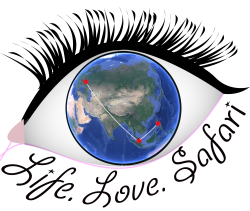A Philippines citizen secures the National Bureau of Investigation or NBI clearance for different reasons. For example, for local employment and for travelling abroad. All steps necessary to secure the NBI clearance were done in person before the Internet became available to the public. Below is the step by step instructions to secure the clearance. Please be informed that these instructions apply to locals like me. If you are a foreigner, the steps are probably slightly different from ours.
A. NBI Personal Account creation.
Steps:
1. Go to NBI’s website.
2. For new Registration, click the checkbox in front of “No” for the question “Do you have an old NBI clearance?”
Note: The Yes option is applicable only on 2014-2018 NBI Clearances.
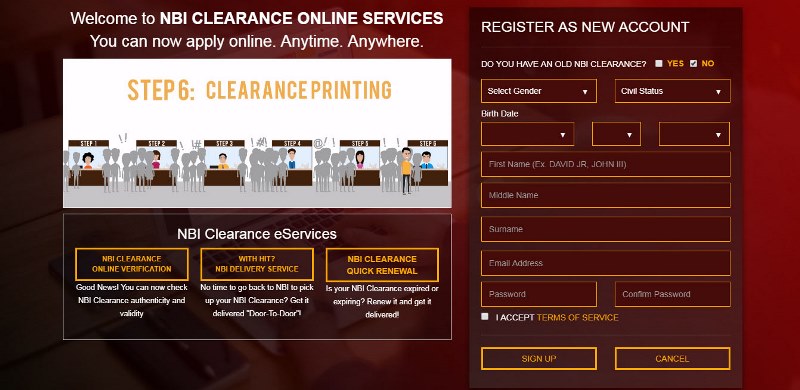
3. Enter the required information and accept the terms of service (TOS). Then, click the “Sign up” button.
4. Log in to the NBI’s website. Reset your password if necessary.
5. Once you are logged in, upload your photo and update your personal details if necessary.
B. NBI Clearance application, appointment, and payment.
Steps:
1. Log in to the NBI’s website.
2. Click “Apply for Clearance” button located on the upper right corner of the webpage.
3. Choose which ID to be presented on the day of the appointment. For example, a passport.
4. Click the “I Agree” button in which you agree that all information in your form are true and correct and you agree that false statement is punishable by the Philippines law.
5. A pop-up message box will appear reminding you that later on, you will receive a reference number which is your gate pass to enter NBI Clearance Centers.
6. Select your preferred NBI branch from the drop-down list. Select your date and time.
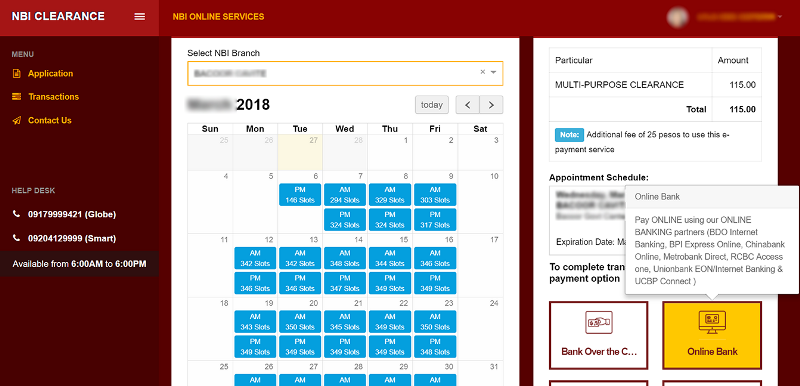
7. For example, you want to pay the amount through online banking, click “Online Bank.” A pop-up message box will appear reminding you what will happen after you click the “Proceed” button.
8. Click the “Proceed” button. Then, the payment summary, appointment date and validity of the application will be displayed.
9. Click “Proceed to payment” button. A payment box will appear, and you must select from the drop-down list one of the following sources of the fund below:
- Dragonpay prepaid credits – Use the Dragonpay Mobile App and pay using your prepaid credits in real-time and earn bonus loyalty points with your purchase.
- BDO Internet Banking – This option is only available from 06:00 to 21:30.
- BPI Express Online/Mobile (Fund Transfer) – This option is only available from 04:00 to 21:30.
- Metrobank Direct – this option is only available from 04:00 to 21:30.
- RCBC Online Banking – Use your RCBC AccessOne Online Banking account to make a payment. NOTE: A PHP 5.00 Service Fee will be added.
- Unionbank Internet Banking
- UCPB Connect
10. For example, you chose Unionbank to pay for it, select this source and click the “Select” button. A payment message box will appear and it contains instructions on how to pay it using your Unionbank Internet Banking.
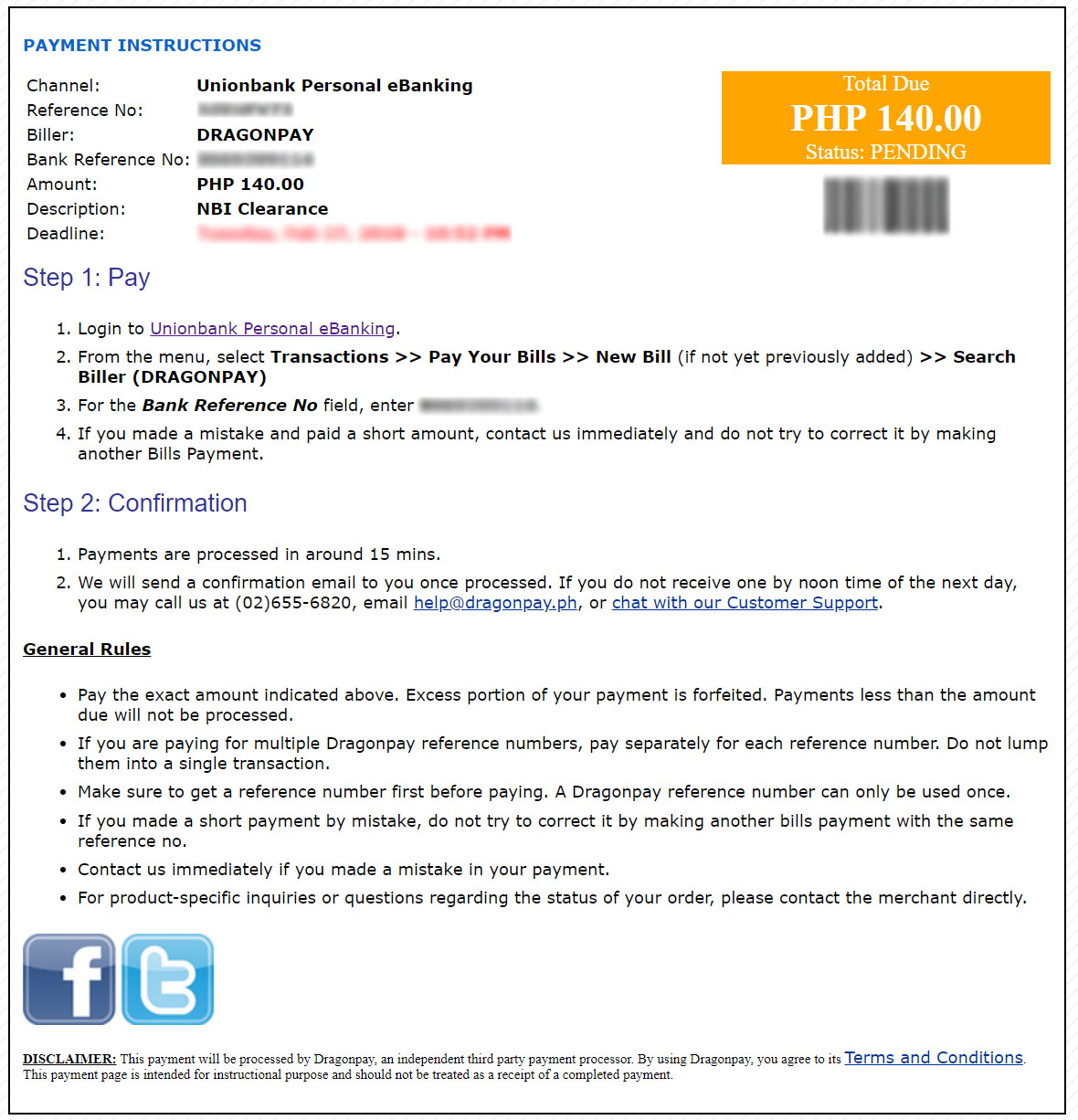
11. In the NBI’s website, you may print your application form which you can retrieve from the “Transactions” page. You can bring this document on the date of appointment.
C. Personal Appearance on the date of appointment.
Note: Soon after completing the experience this section will be updated.